
In the standard scene, the source is only 100 mm away from the detector. To correct this, the source can be moved like any other part in the virtual setting. To set it at an exact distance, it is more convenient to enter the value numerically.
- Select the source by clicking on it in the part list.
- In the transformation settings under "Position", set the z value to 1000 and press enter.
The source is moved to 1 m distance, and a big axis with a red ball at the original position appears. This ball indicates the reference point. It is used as the center when a part is rotated. Usually, it is in the center of the part. - Set also the "Reference Position"'s z value to 1000. The axis disappears.
- To bring the source in view, select it and press the "zoom to selection"
icon
 . You should see that the axis now goes through
the center of the source focal spot.
. You should see that the axis now goes through
the center of the source focal spot.
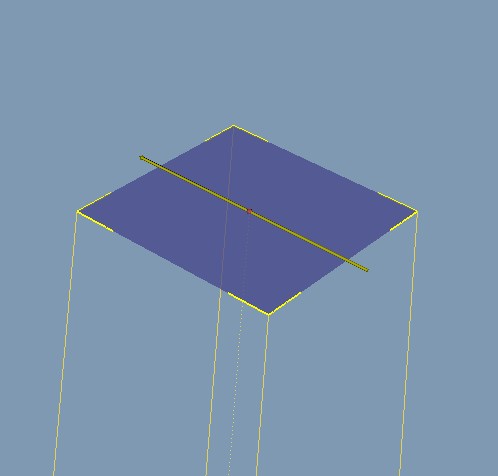
- To see the full scene again, click in the empty space of the 3D view to deselect all parts. Then again, click the "zoom to selection"
icon
 .
.