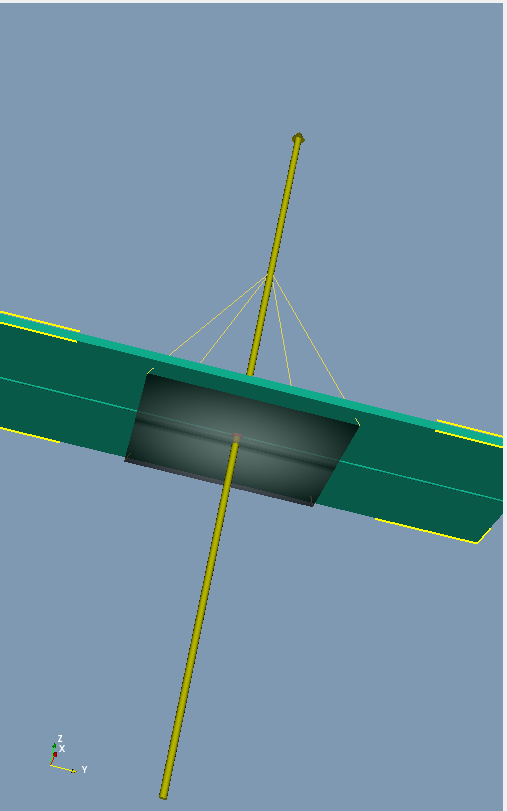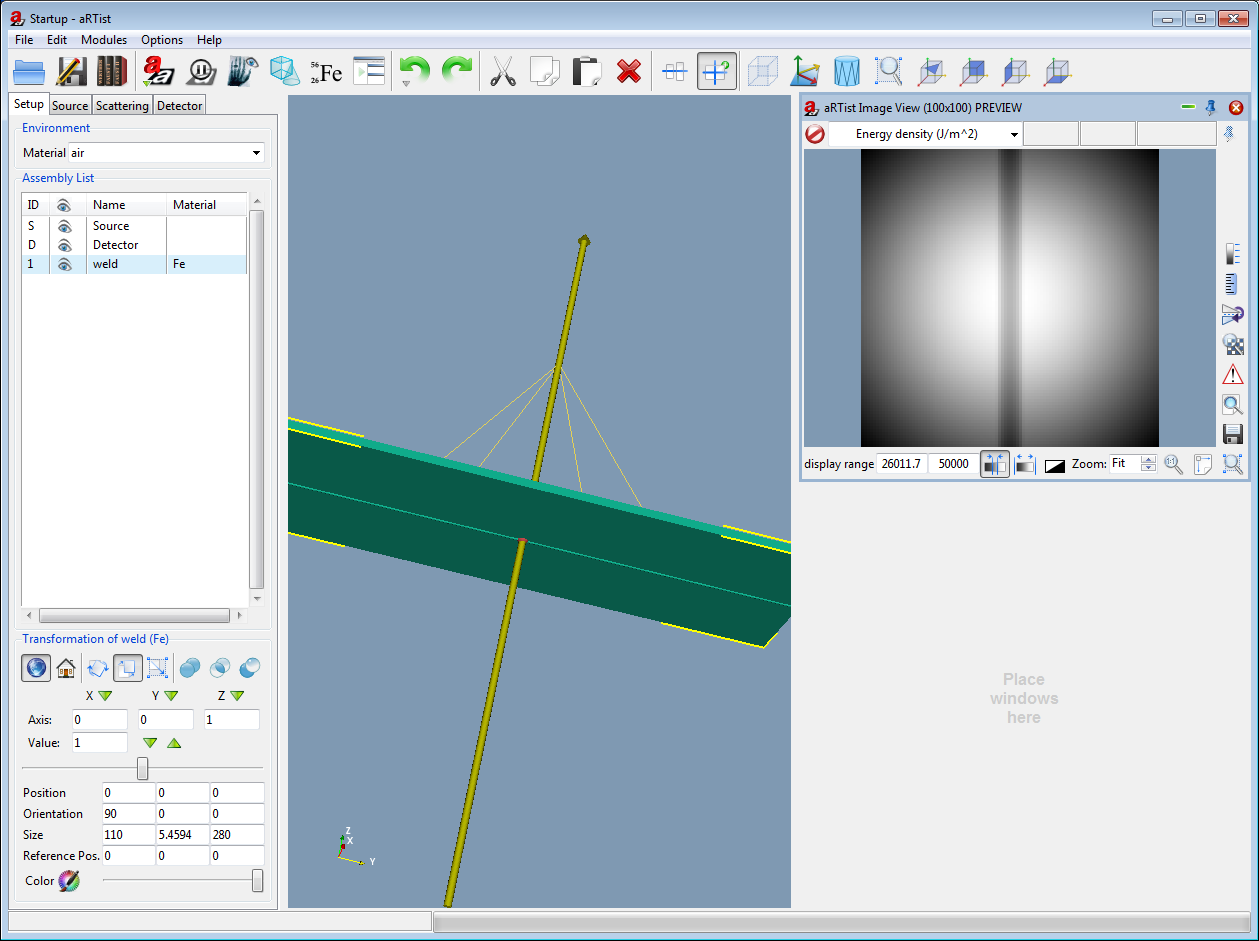
The detector is now inside of the part, because both are originally centered at the origin.
- Turn the view such that you can see the bottom side of the weld
- Select the weld, click on the "translate" button

- Set the value field to 1 mm
- Use the mouse to place the weld 7 mm away from the detector. Watch the numeric position while dragging the weld.
- You should now arrive at the position shown below