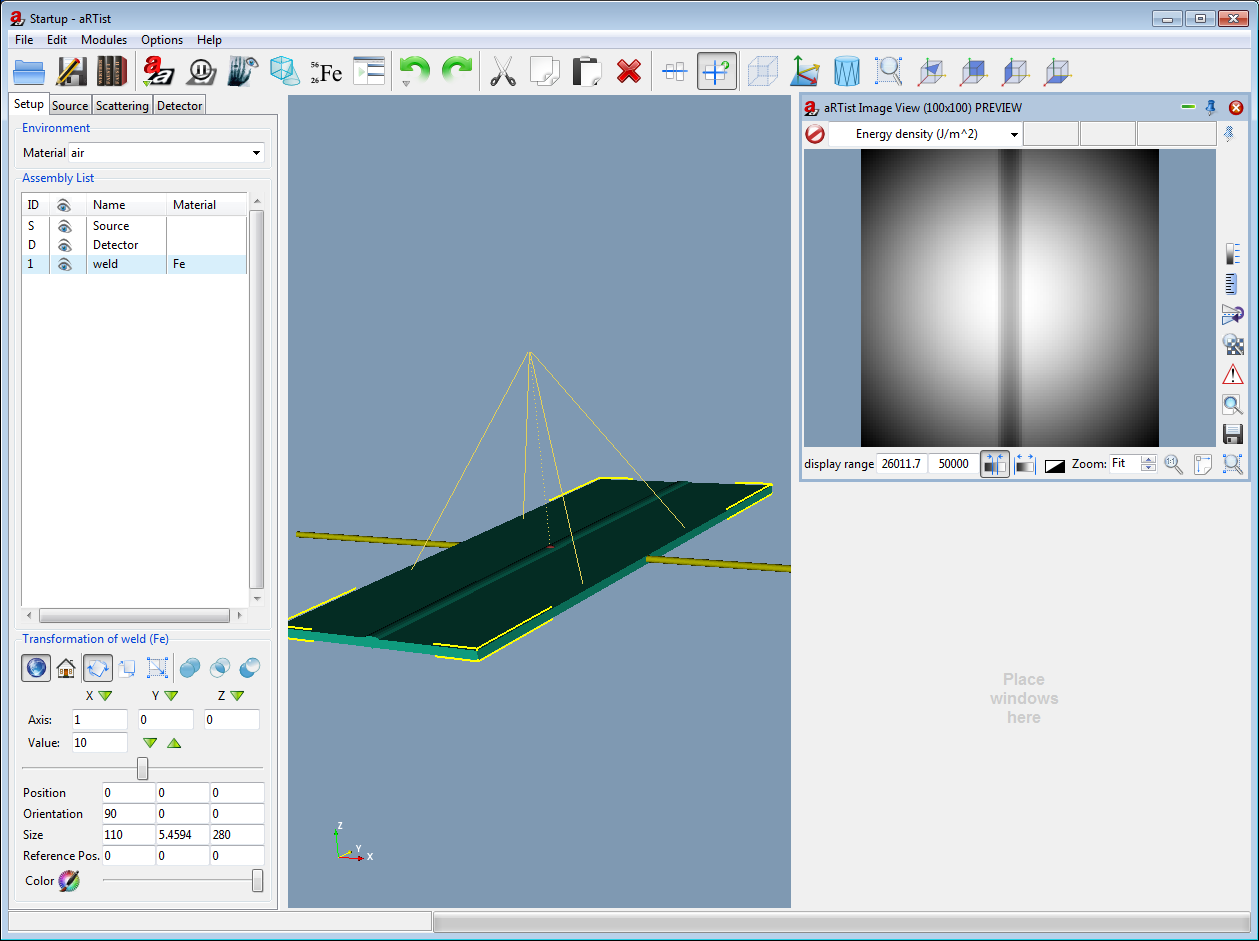
- Now in the transformation section below the part list, select the X axis. You can do this by clicking on the axis button marked with X
 .
. - Use the arrows

 beside the "value" field to set the value to 10 (or type it into the value field).
beside the "value" field to set the value to 10 (or type it into the value field). - Click on the "rotate" icon
 in the transformation settings
in the transformation settings - Now grab the upper corner of the weld in the scene view with the left mouse button, and turn it by 90°. The angle snaps in steps of 10°.