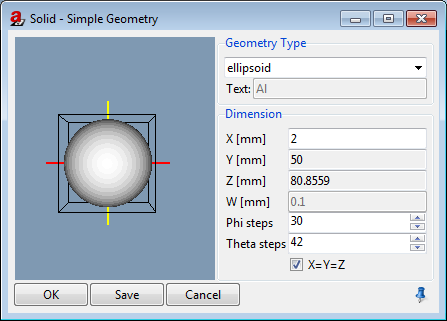
Next we want to introduce a spherical cavity in the weld. You can load another CAD file to define the geometry of the pore, but simple geometries can also be constructed directly.
- Click on the "Solid geometry" icon
 , or choose Modules/Solid from the menu. A new window appears as in the image above.
, or choose Modules/Solid from the menu. A new window appears as in the image above. - You can press the dock icon
 of this window to attach it to the dock (optional)
of this window to attach it to the dock (optional) - Select "ellipsoid" from the drop down list and mark the "X=Y=Z" checkbox to get a sphere
- Enter 2 for x. The settings for Phi and Theta control the resolution of the sphere. They can be left at their default values.
- Press OK to generate the sphere. It appears as a new part in the list.