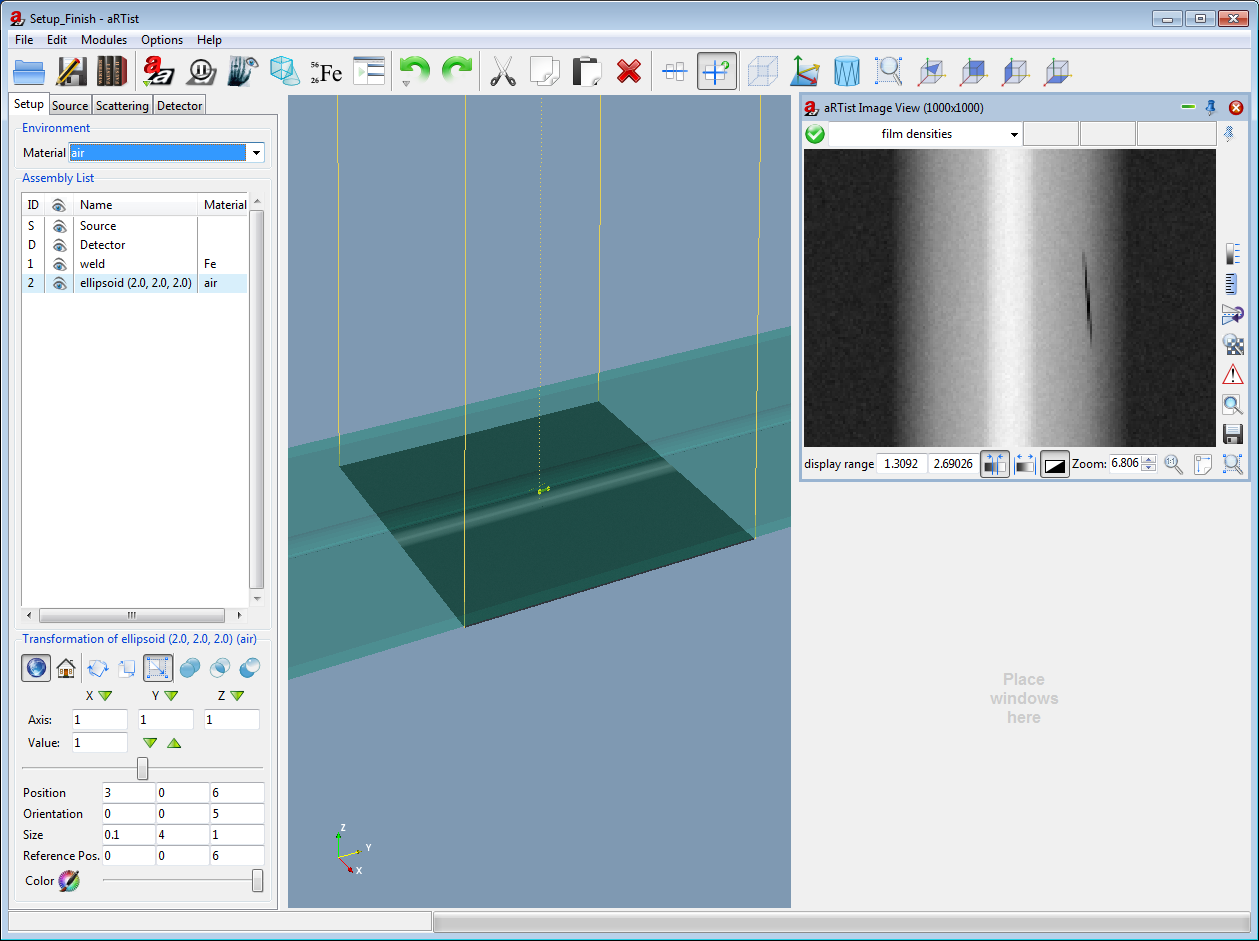
Now you should save your work
- Click the "Save as" button

- Save your project as Settings_Finish.aRTist
Congratulations! You have succeeded to do your first radiographic film simulation with aRTist!
You can download the ready project file for this tutorial here