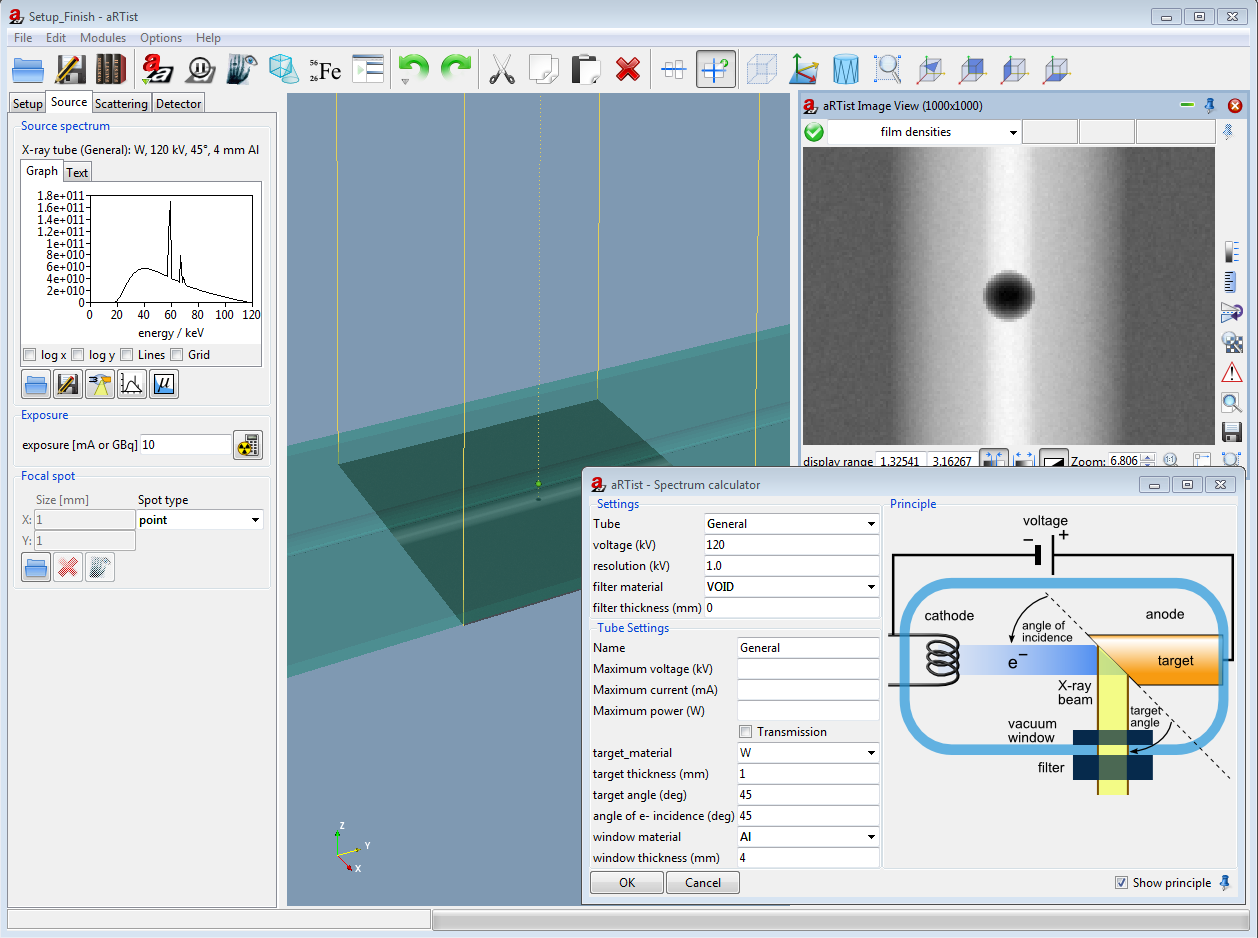
The standard scene is equipped with a 150 keV monochromatic source. Next we will change this setting to a more realistic X-ray tube.
- Bring the "Source" panel in front. In the top frame labelled "Source spectrum" you see a graph of the spectrum with a single line at 150 keV
- Click on the X-ray tube icon
 to open the spectrum calculator
to open the spectrum calculator - Select the "General" tube and mark the "Show principle" checkbox in the bottom row. A schematic drawing appears which shows the principle of the simulated tube.
- Set the parameters like in the screenshot below
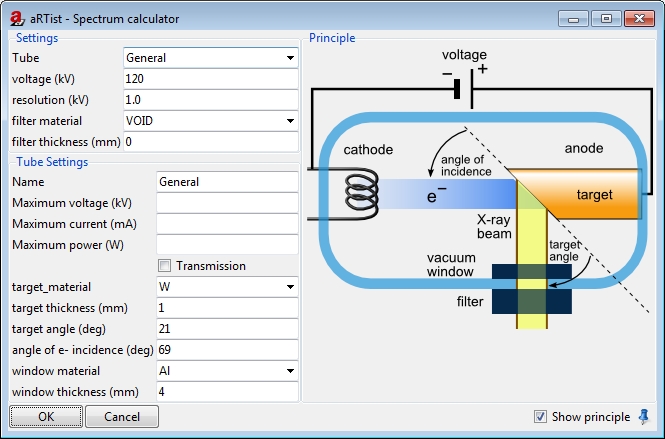
- Press OK. A typical Bremsstrahlung spectrum appears in the spectrum graph
- Set the current in the "Exposure" frame to 10 mA and compute a final image
- Explore the film densities of the radiograph using the mouse. The density is still 2.5 in the base material, as requested, but in the gas pore it is now about 3.1. The contrast is higher because the tube spectrum is softer than the original monochromatic source
- Go to the "Detector" tab to look up the exposure time. aRTist computes 215 seconds for this setting