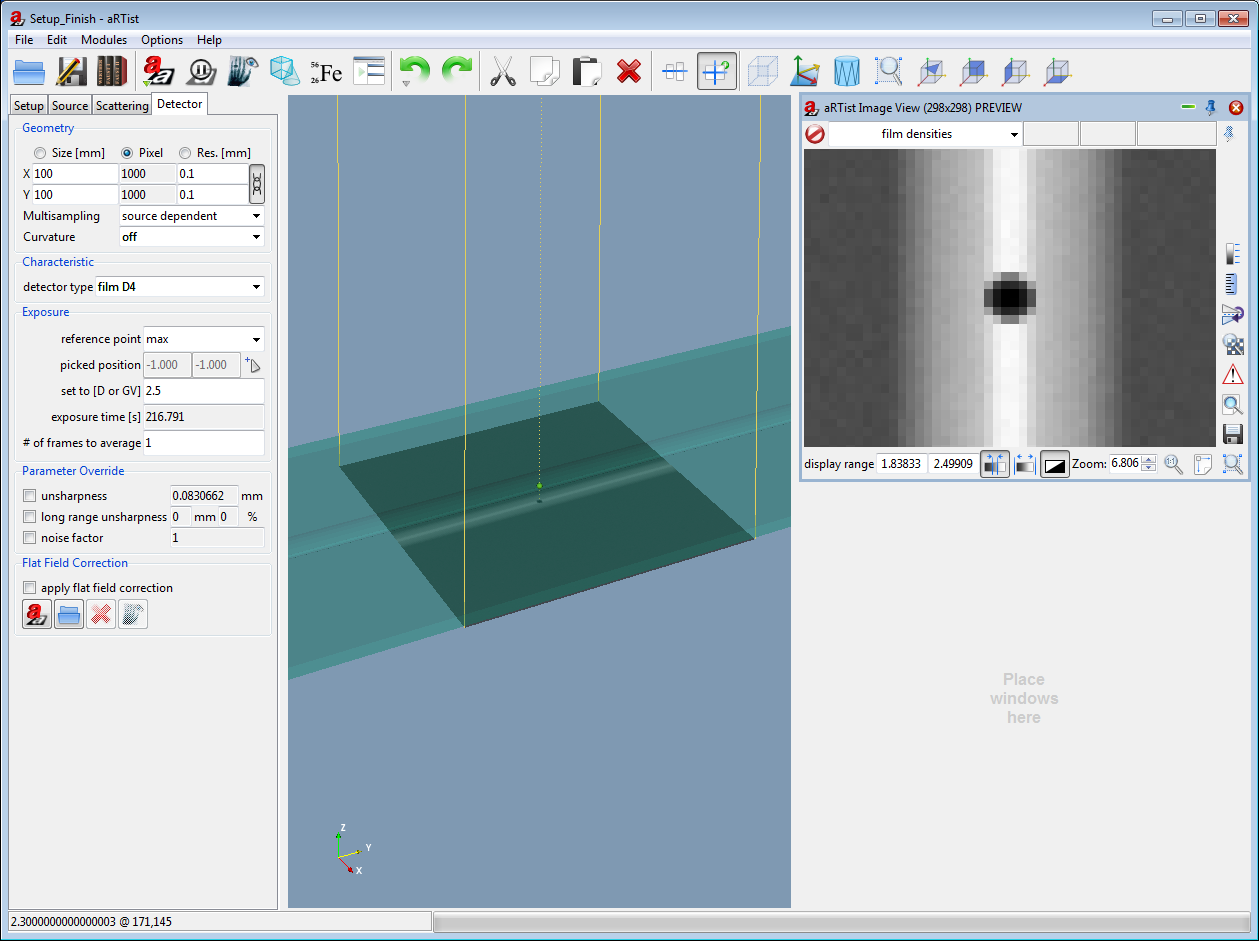
If you zoom into the image generated by aRTist, you'll see that the spot from the gas pore is not round, but has a square shape. Remember, that zooming is done by dragging the right mouse button over the image. This is because the standard detector has only a resolution of 100×100 pixels and the characteristics of a perfect fluoresent screen. These settings can be changed on the "Detector" panel.
- Bring the "Detector" panel in front by clicking on the notebook header.
- At the top of the panel, in the "Geometry" frame, there are three fields with the physical size of the detector, its pixel resolution and the size of a single pixel. On of these quantities is computed automatically from the other two. Click on the "Pixel" radiobutton in the top row to select that the number of pixels is set automatically
- Input "0.1" into the resolution field for X to change the number of pixels and to leave the physical size of the detector unchanged (100 mm) and press enter. When the chain icon
 is depressed, the detector pixels are enforced to be quadratic and the pixel resolution changes to 1000×1000
is depressed, the detector pixels are enforced to be quadratic and the pixel resolution changes to 1000×1000 - Next, select "film D4" as the detector type in the "Characteristic" frame.
Your screen should now look like the above screen shot.