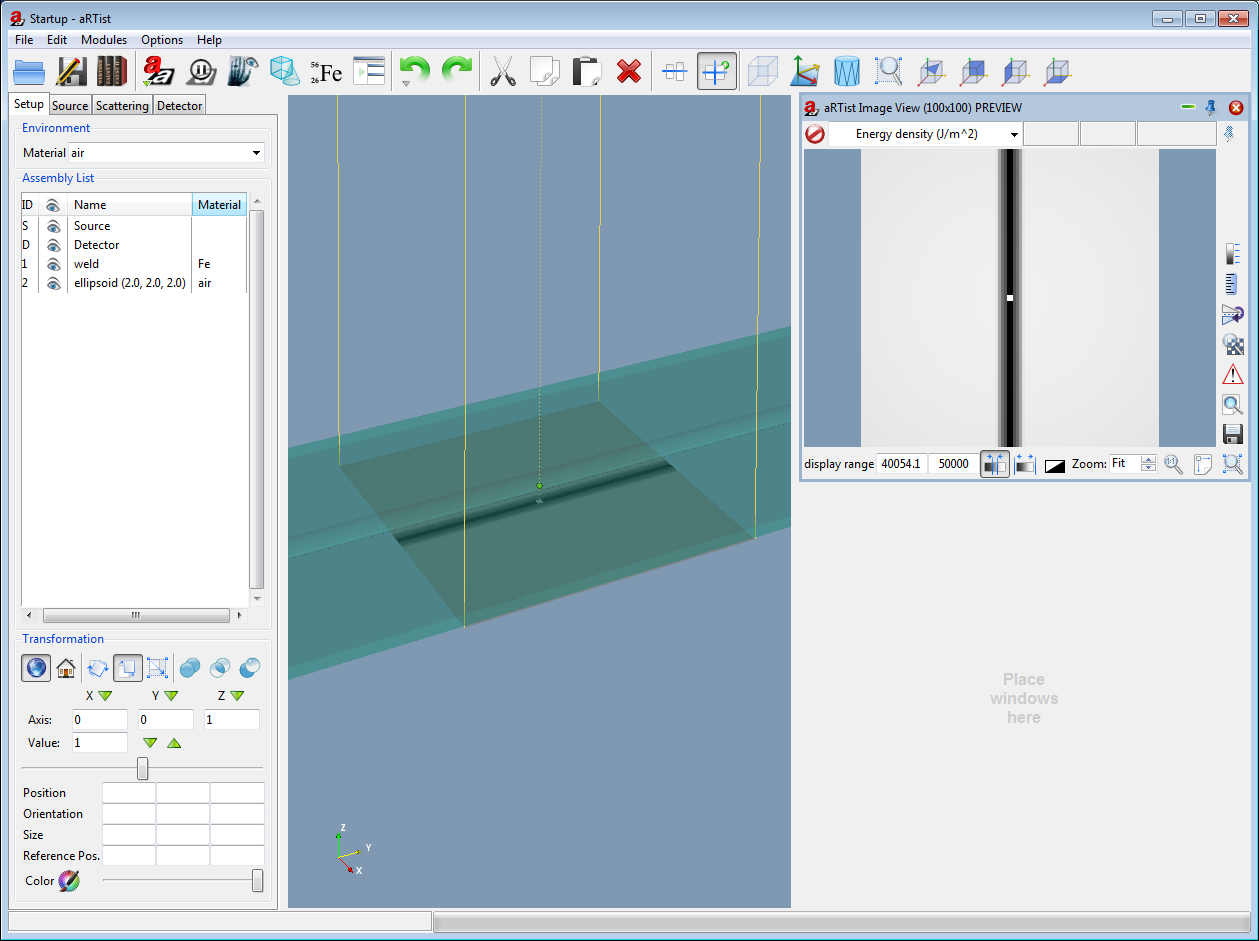
In this tutorial we will experiment with radiographic parameters like tube voltage, current and detector type. The geometry from the preceeding tutorial is used. Please open this project file:
- Start aRTist and click on the "Open" icon
 in the main toolbar
in the main toolbar - Locate the project "Setup_Finish.aRTist" and open it. If you haven't done the first tutorial, you can download the project file from here.
- Alternatively, you can select the project from the list of last open files under the "File" menu, or drag it from the explorer and drop onto aRTist's main window.
- You should now see the setup as above