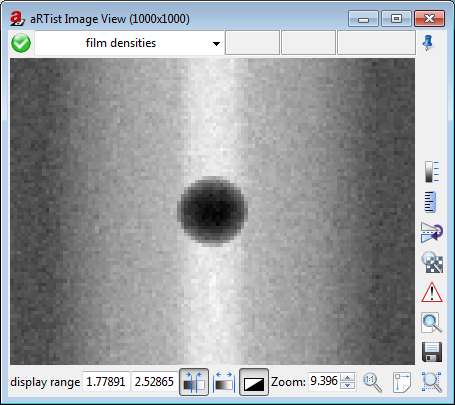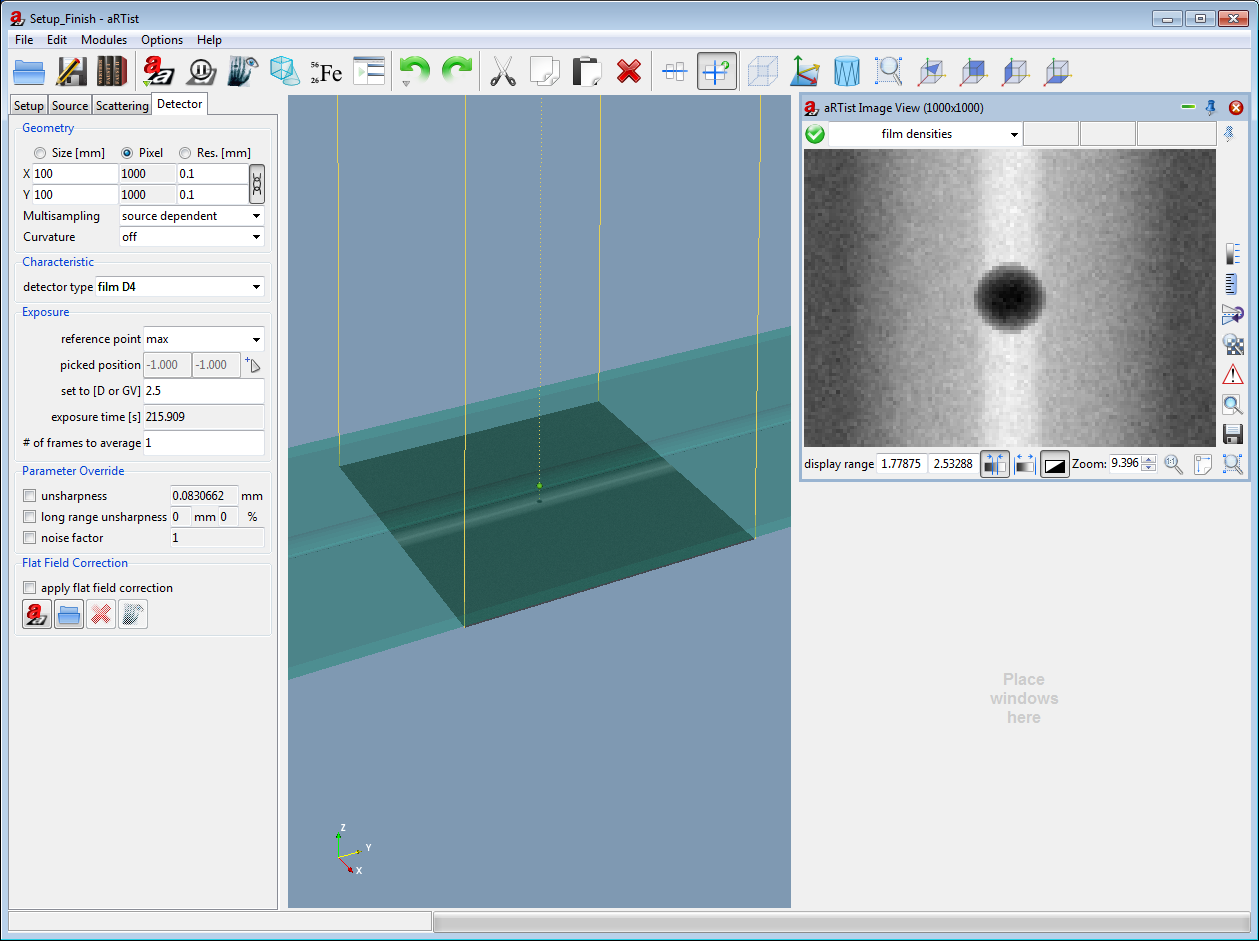
Even though we have improved the detector resolution, you'll notice that the image still isn't smooth,
but looks coarse when enlarged, like in the screen shot below
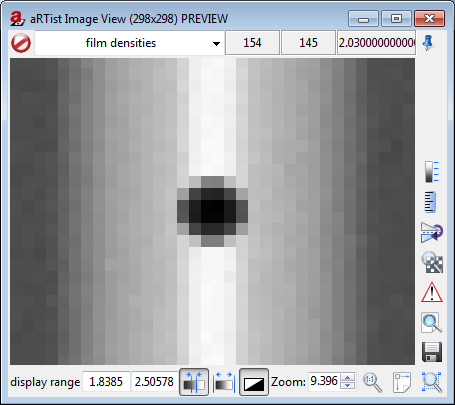
The reason is that you are seeing a preview image only. In order to give you an instant
feedback, aRTist computes simplified preview images on every action. You can tell a preview image apart
from a final computation by looking at the indicator at the left of the image name. For a preview image, it shows
the prohibition sign ![]()
- Click on the aRTist button
 in the main toolbar to compute a final image. The preview indicator changes to
in the main toolbar to compute a final image. The preview indicator changes to  and you should see a smooth radiographic image like below
and you should see a smooth radiographic image like below